CARTOON Illustration Techniques in Photoshop
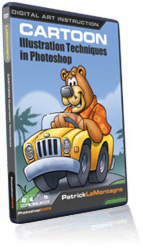
Learn from an award winning artist!
The demand for cartoon illustration is booming. The creative industry is crying for artists who can work digitally. Photoshop has become the leading software for cartoonists and illustrators worldwide. Whether you’re cartooning for your own enjoyment, or you’re a traditional cartoonist looking to make the leap to digital, these lessons will walk you through the process of turning a sketch into a cartoon illustration. Patrick’s approach is easy enough for a beginner to learn cartooning, but is also full of valuable information for working industry professionals.
This video will teach you how to use the Photoshop tools required for sketching, inking, flat color, shading & tone, patterns, textures, and brushes, from the perspective of a syndicated cartoonist producing work on a daily basis for publication across North America.
This fast loading DVD ROM contains over 5 hours of video! The advanced interface allows the user to instantly jump to any of the 25 lessons with complete control over the playback. All the lesson files are included, so you can follow along at your own pace!
If you have ever been intrigued by the art of cartooning, had a desire to create your own cartoons, or if you just want to look behind the scenes… experiencing the first-class instruction of Patrick, a successful working cartoonist, makes this disk a must for your library.
Lessons Include:
Document Setup
The Layers Palette
Brush Basics
Sketching in Photoshop
Importing a Sketch
Freehand Inking
The Pen Tool
Inking with the Pen Tool
Ink Layer Cleanup
Color Fills
Selections and Color
Basic Color Theory
The Brush Engine
Brush Creation
Lighting Basics
Dodge and Burn
Soft Light
Painting
Shadow and Light
More Painting
Light and Layer Masks
Backgrounds and Composition
Patterns and Texture
Final Touches
The Final Image


























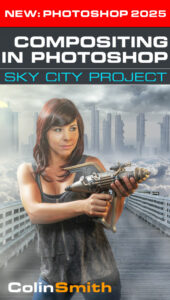
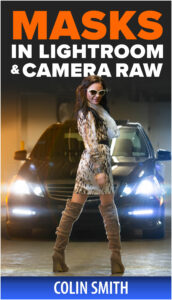
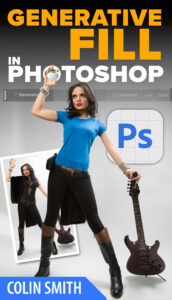
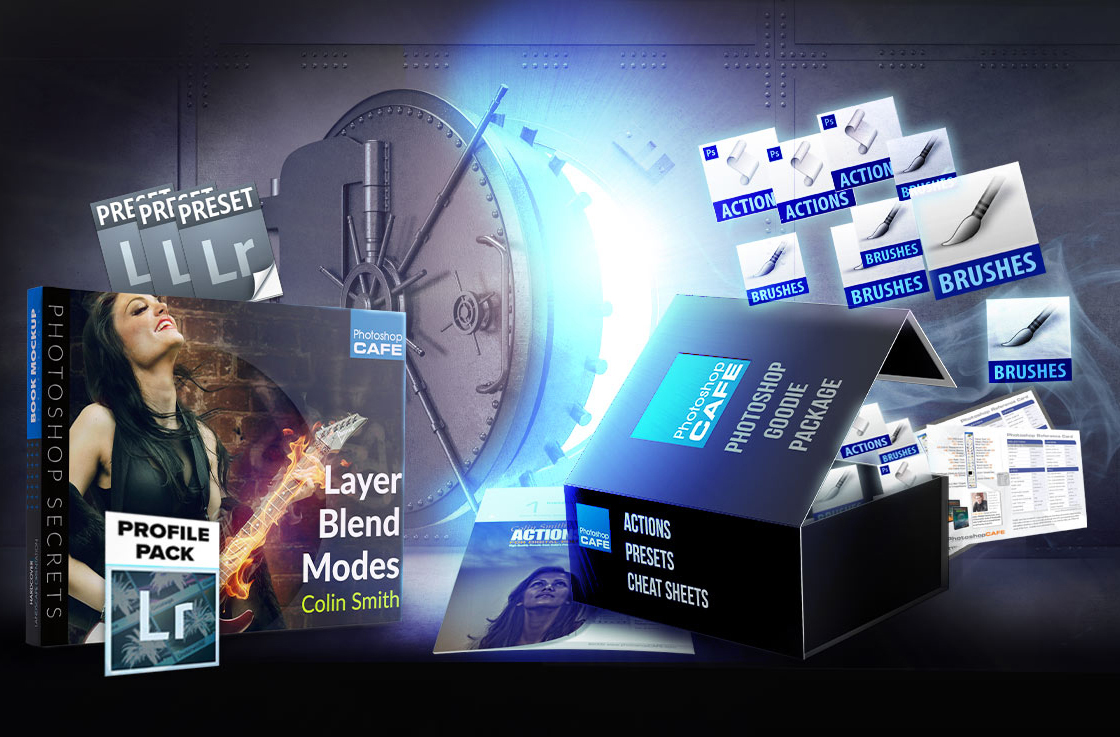
Peter –
THIS DVD CHANGED MY LIFE! I started learning photoshop as an artist and the process was foreign to me and frustrating. I had tried expensive workshops, even hired a graphic designer for private lessons. After 5 months I finally found this amazing DVD by Patrick LaMontagne. It taught me everything I needed to know. Today I am an expert on photoshop and just about to launch my comic strip on Webtoons. Thank you Patrick and Photoshop Cafe. I still dip into these excellent lessons. Recently brushed up on my pen tool. Highly recommend this dvd.!!!!!!