Rounding corners of anything in Photoshop Tutorial

In this tutorial, Im going to show you how to smoothen of the sharp corners of your graphics.
If you are looking to just create rounded cornered rectangles, then use the shape tool in photoshop and choose the rounded corner option from the live shapes under the properties panel (Photoshop CC). If you are looking for something a bit more advanced, or how to round the corners of a rasterized shape, read on…
1
Create a new layer, Make a shape, select it and fill with foreground color. Alt/Option delete.
You may already be starting with a shape, that’s fine too.
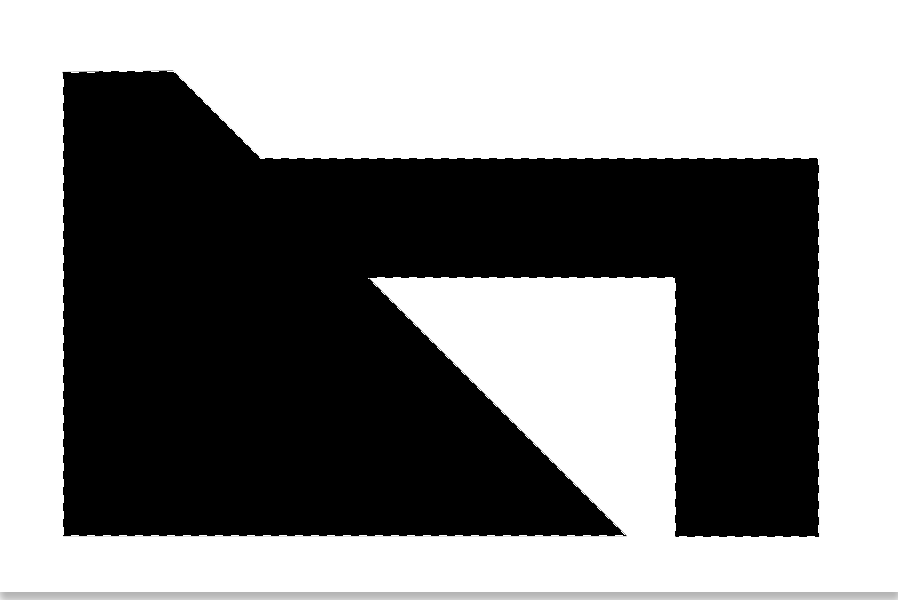
2
Select>save selection name the new channel “shape”
3
Switch to channels Palette and click on the “shape” channel. Cmd/Crtl +D to deselect all
4
Filters>Blur>Gaussian Blur. Use a higher setting for a more pronounced effect or a smaller setting for a more subtle effect.
5
Open the levels box: Cmd/Ctrl +L
This is where the magic happens. Drag the left triangle to the middle, now drag the right one to the center until all 3 arrows are on top of each other. Click ok.
6
Ctrl/Cmd click on the channels thumbnail (1) to turn on the selection.
Click on the RGB thumbnail to select all channels (2)
7
Go back to the layers palette.
Hide the original shape layer
Create new layer (layer 2) and fill with a solid color or gradient.
You now have your shape, ready for you to continue building something.
This is the technique I used to create the handle on my raygun.
Too see more of my Photoshop Illustration work, click here
PS Don’t forget to follow us on Social Media for more tips.. (I've been posting some fun Instagram and Facebook Stories lately)
You can get my free Layer Blending modes ebook along with dozens of exclusive Photoshop Goodies here

One thought on “Rounding corners of anything in Photoshop Tutorial”
Leave a Reply
Cut out a person from one photo and place into another, match tone and color and add a shadow, this...
Ever wondered how they get those drops of water to look so realistic? Its time to give your images a...
How to make a super realistic shadow in Photoshop, step by step tutorial


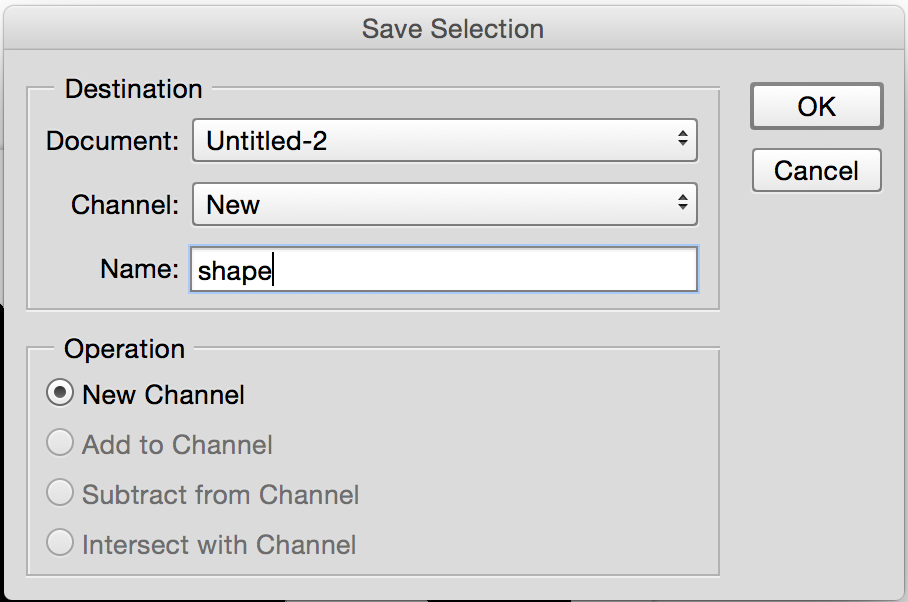
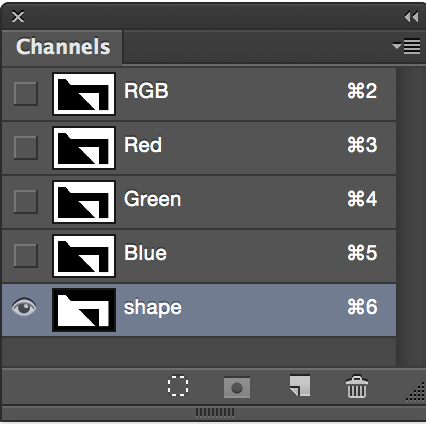
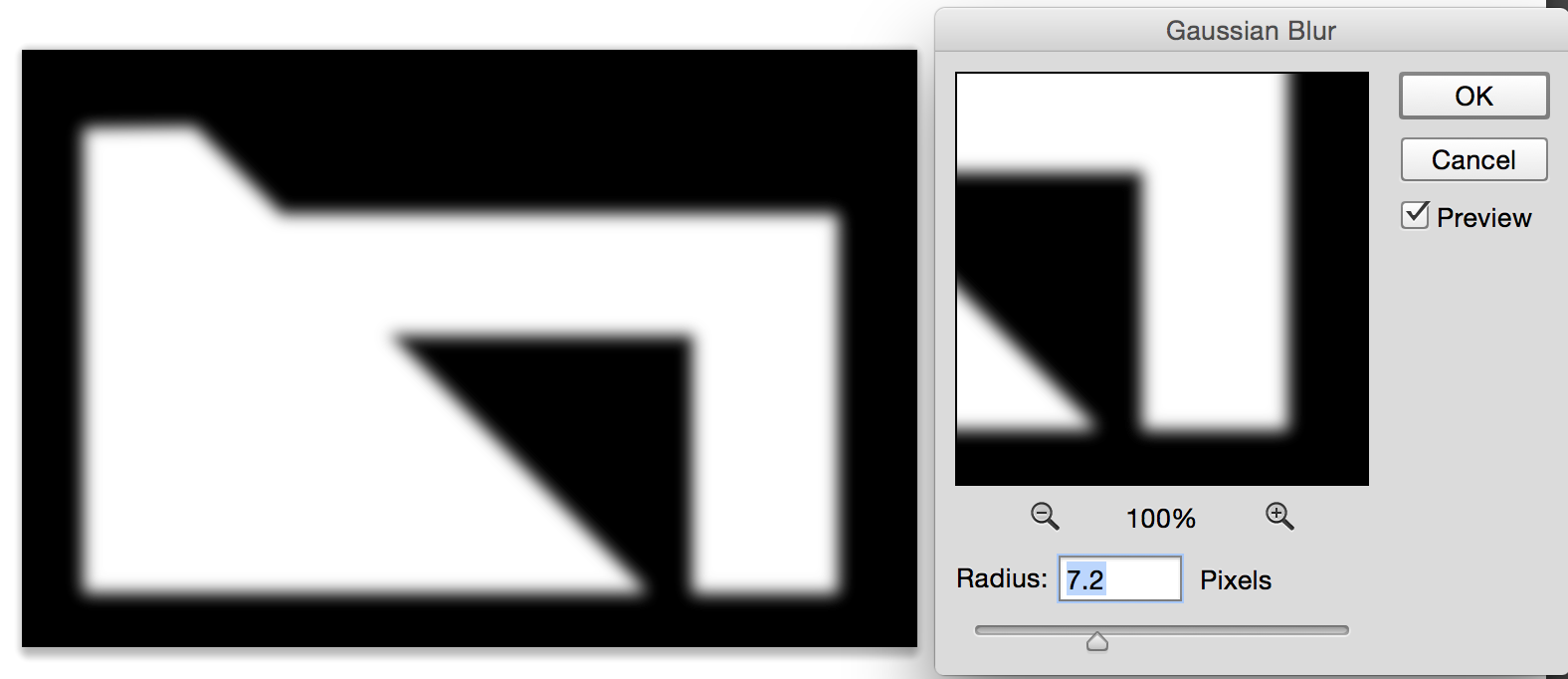
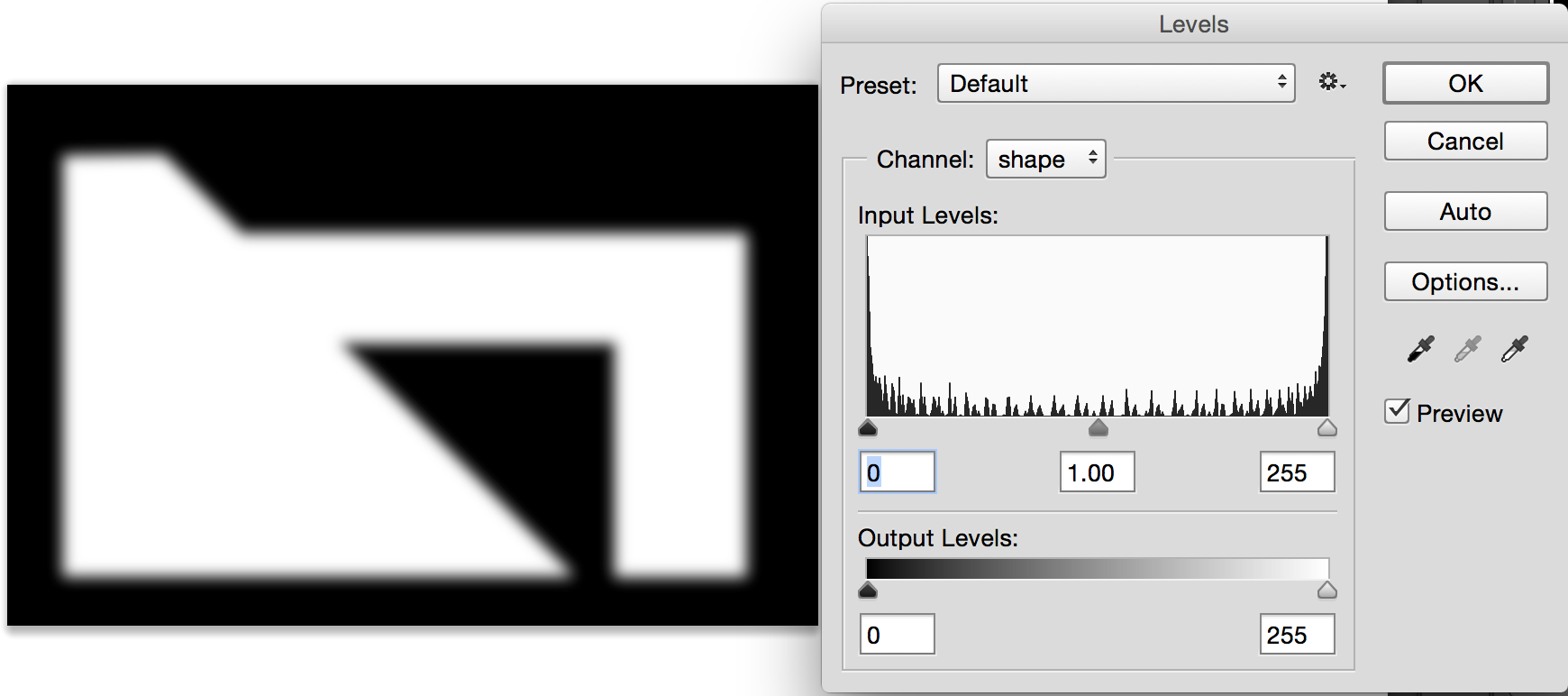
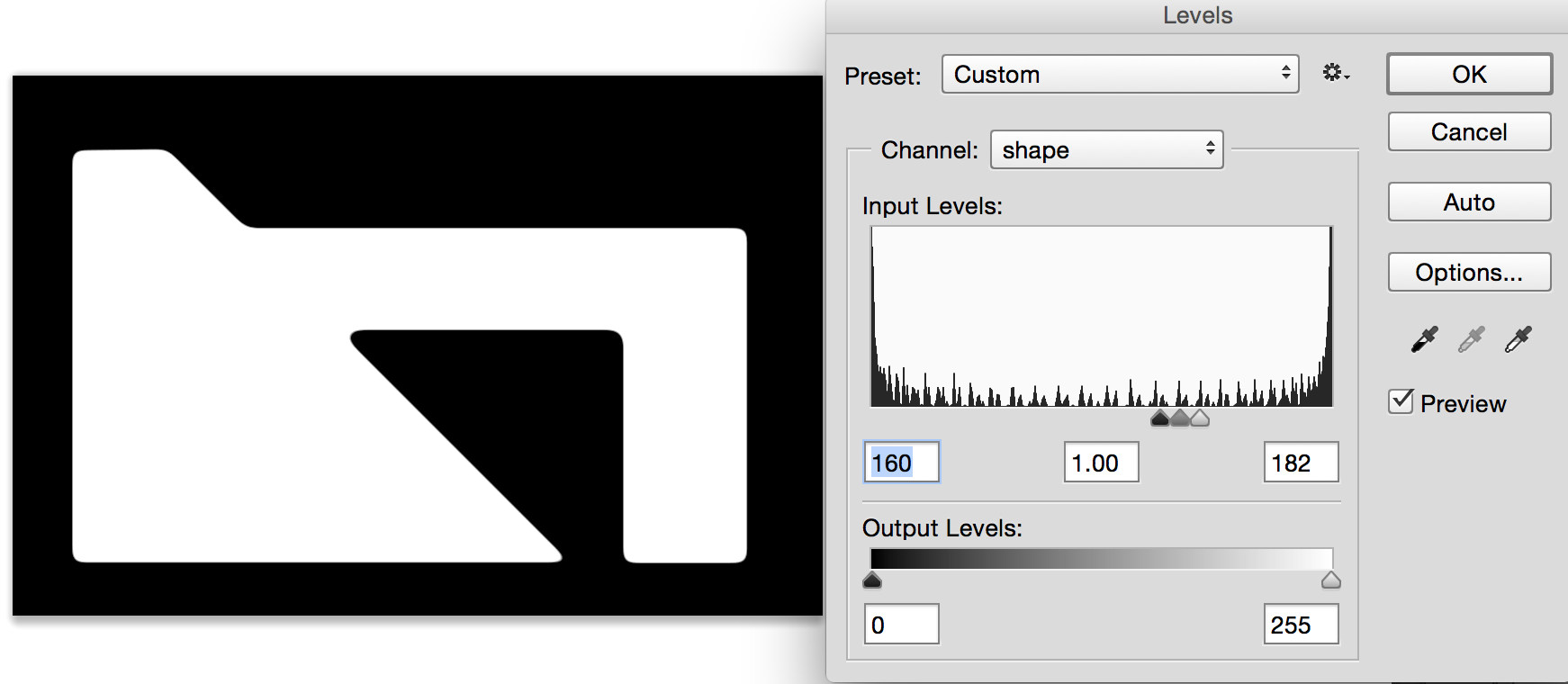
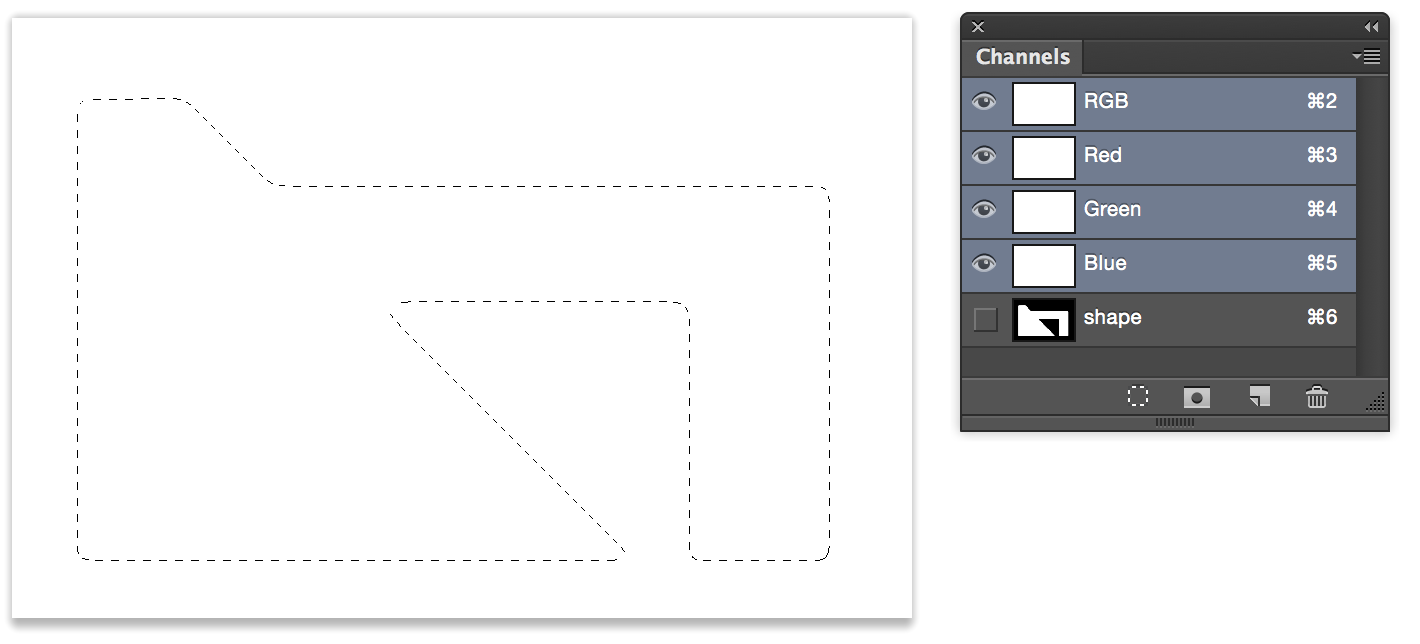
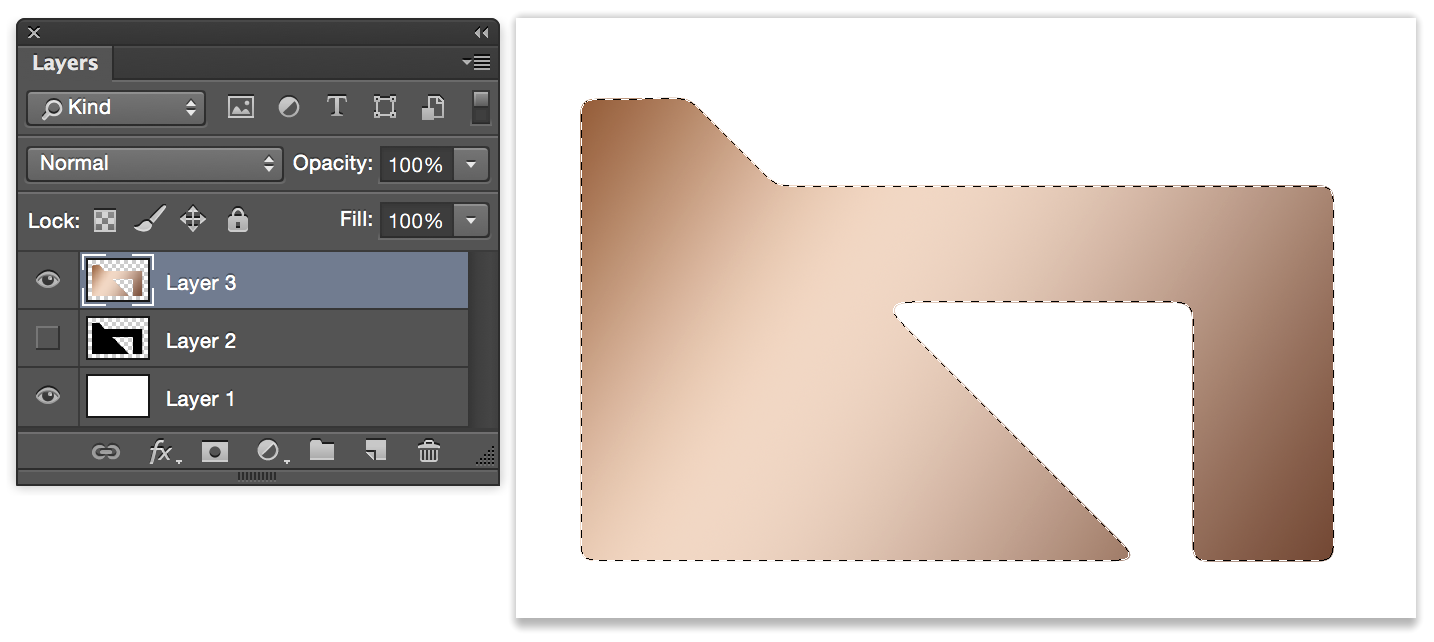















i have a question to you how do you able to make this kind of outstanding tutorials. thanks.