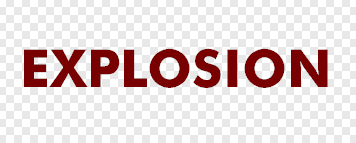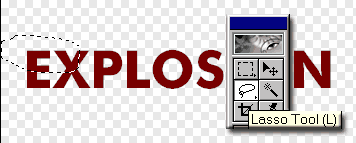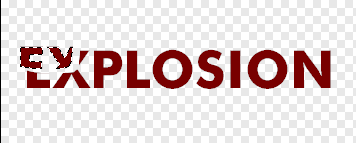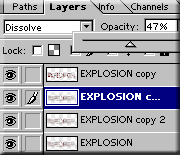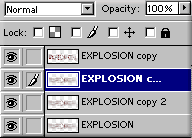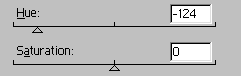Movie type Explosions Photoshop Tutorial

How to make a explosion effect in Photoshop with flying sparks
Step 1
Put your type on its own layer and render. Right click/Cmd Click on its name in the layers pallette and render type. PS 5.5 calls this rasterize type.
Step 2
Now its time to rope us some type! Grab the lasso tool and select a portion of the type.
Step 3
Now select the move tool (V)
Drag the selected piece away from the rest.
Step 4
Repeat steps 2 and 3 lots of times, using differant selection sizes and shapes, until you get something like this.
Step 5
Duplicate the layer and apply a motion blur>Radial blur = 100 and quality = best
Step 6
Duplicate the blurred layer 2X
Step 7
Set the top blurred layer to Dissolve and bring the opacity to 47%
Step 8
Change the color of the blurred layers and the sparks using the Hue/Saturation control. Add a black background and “BOOM”.
How to color manage Photoshop for beginners, so that your colors don't change when you output your images
Hope you enjoy this tutorial, specialy written for photoshopcafe.com by raul bermudez ,elemento.1 Step 1 First start by creating a...
This tutorial will show you how to create a realistic wooden texture from scratch in the photoshop, we will even...